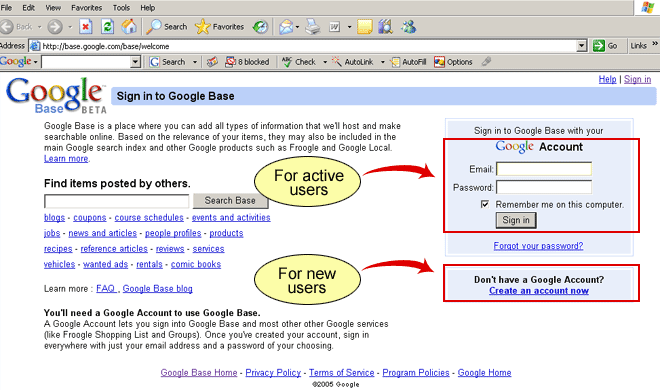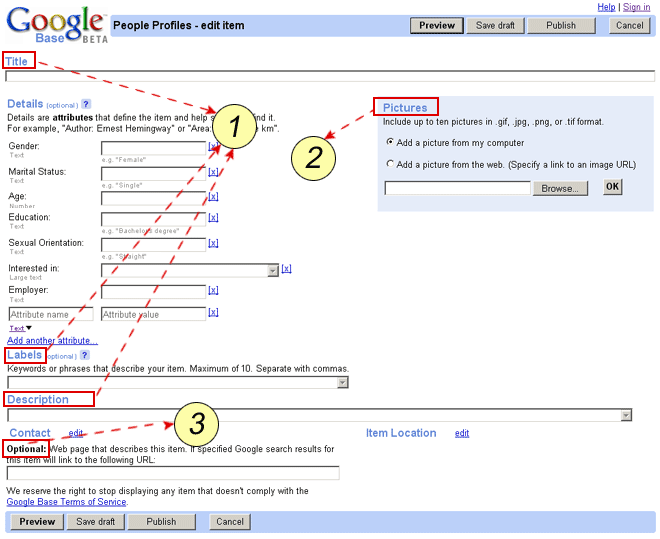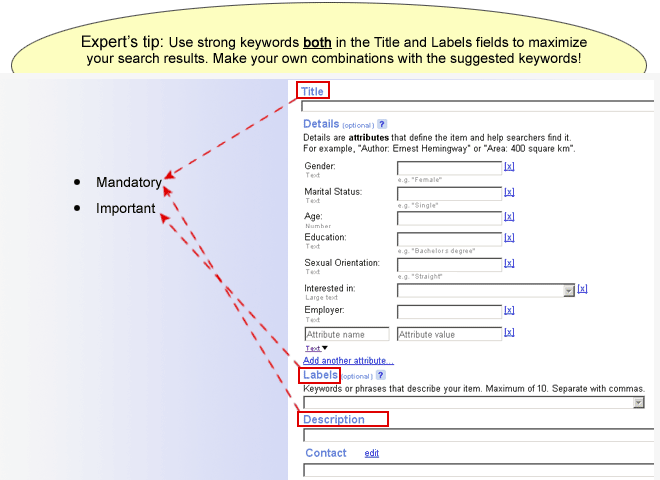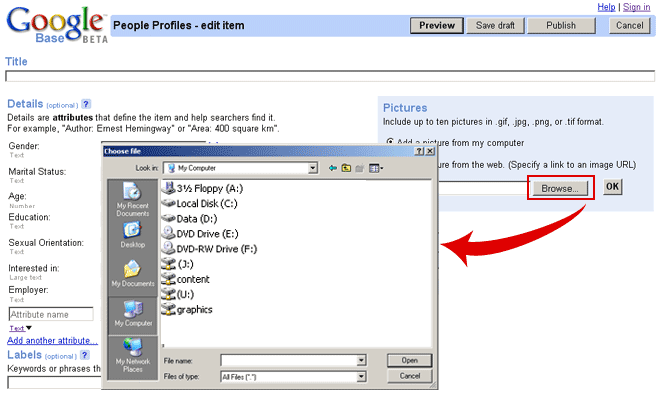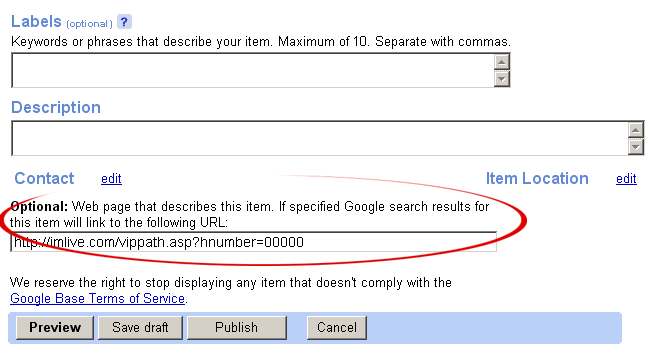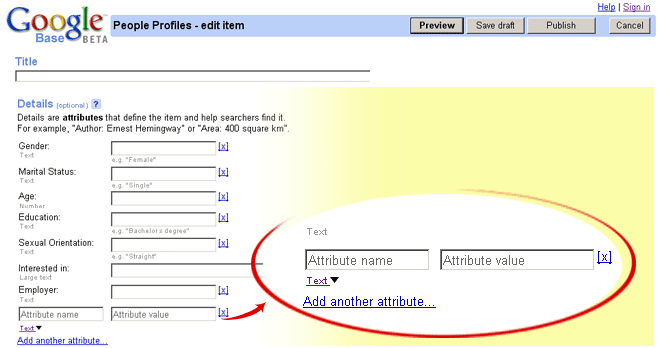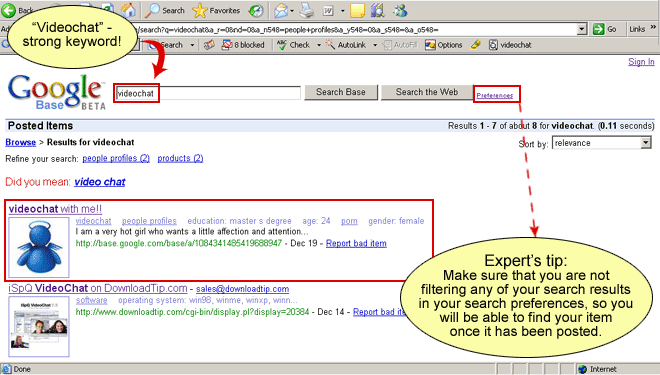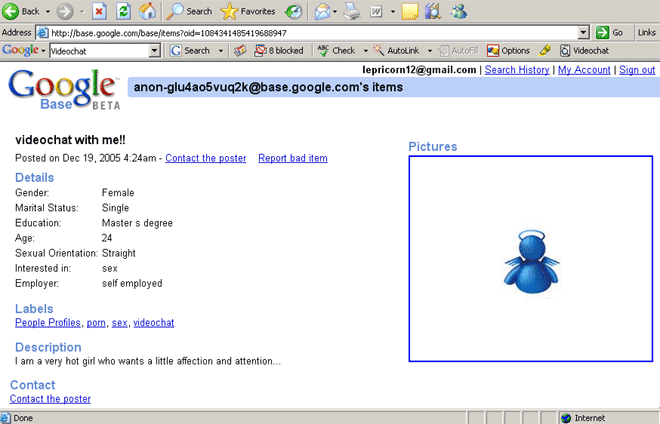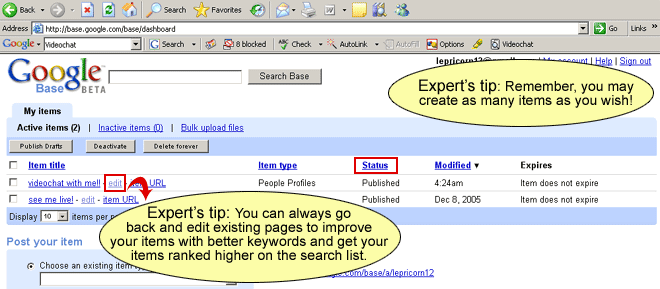Base.Google.com is a database of information submitted by users that enables people from all over the world to share information with each other and also allows easy access to whatever it is you might be looking for. This service is relatively new but rapidly gaining popularity. This is an excellent time to take advantage of the access to millions of possible clients that Google Base provides. In this tutorial, you will learn how to use Google Base and utilize this service as a means of bringing more traffic to your Video Chat room.
How it works: Google Base enables you to easily submit different types of information that the site will host and make search able online. The search is based on keywords which you will use to describe your profile. Google allows you to post a profile about yourself and create as many additional profiles as you like. You can also post pictures of yourself in order to make your profile more attractive. This new product supplies you with tons of exposure to new potential clients and best of all, it´s free!
- Opening a Google Account
 To publish any material on base.google.com, you need to have a Google account. If you already have an account more…
To publish any material on base.google.com, you need to have a Google account. If you already have an account more…
If you don´t have a Google account yet, go to http://base.google.com/base/welcome and click on Create an account now. This will take you to an application page for a Google account.
- Opening an Item
 To post your information on Google Base, go to Base.google.com. Each piece of information you submit is referred to as an item. more…
To post your information on Google Base, go to Base.google.com. Each piece of information you submit is referred to as an item. more…
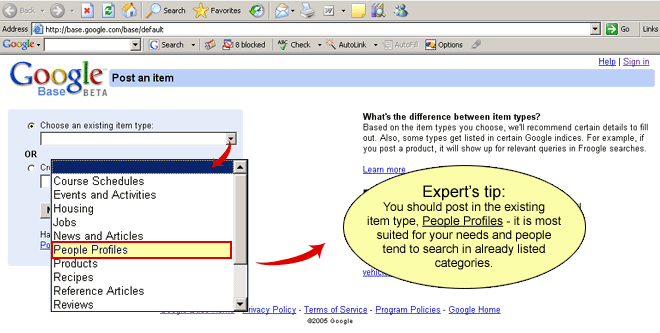
- Editing your Item
 The next step is submitting the information about the item you wish to post on Google Base. more…
The next step is submitting the information about the item you wish to post on Google Base. more…
The page is divided into 3 sections: Details (Labels and Keywords), Pictures and Links (where you need to enter a referral link). You have two different possibilities of how to add the referral link provided by ImLive. Adding this link will ensure that you will receive a 55% commission on Video Chat sessions with the traffic you bring in.
- Labels and Keywords
 In this section, there are two mandatory fields to fill in –”Title” and “Description”. The rest of the fields are optional, however it is strongly recommended to fill in the “Labels” field more…
In this section, there are two mandatory fields to fill in –”Title” and “Description”. The rest of the fields are optional, however it is strongly recommended to fill in the “Labels” field more…
It is very important to use keywords to describe your item because people search for information using specific keywords. Use popular keywords to describe your item in order to have it rank higher in the search results when a potential member searches Google.
Popular keywords that will work well for your item include: Live, Cam, Sex, Girl, Video Chat, Video Chat and Online.
- Posting a Photo
 Google enables you to upload up to 10 different pictures. They can be uploaded directly from your computer or from a URL more…
Google enables you to upload up to 10 different pictures. They can be uploaded directly from your computer or from a URL more…
- Entering Your Referral Link
 By adding your referral link, you will ensure that you receive a 55% commission on Video Chat with the traffic you bring to ImLive more…
By adding your referral link, you will ensure that you receive a 55% commission on Video Chat with the traffic you bring to ImLive more…
Option 1 (Sending them directly to ImLive):
The first option is adding the referral link in the URL box so that when a potential client searches for you, he will arrive directly to your profile at ImLive.com and not to the profile hosted by Google Base. Make sure you add the full link (including http://…).
Option 2 (Sending them to your Google profile)
The second option is to make the search for your item lead to your Google Base item profile before reaching your host profile at ImLive.
Under the “Details” area in Section 1, you will find two boxes labeled “Attribute Name” and “Attribute Value”. Enter your referral link in the “Attribute Value” box. Next, enter a title (i.e. “My Webpage”, “You can find me Live”) in the “Attribute Name” box beside it.
Before completing your item, make sure you´ve included your referral link, otherwise potential members will not know that they can Video Chat with you live!
- End Result
 After you have submitted your item, it will take Google about 15-60 minutes to publish it. more…
After you have submitted your item, it will take Google about 15-60 minutes to publish it. more…
If you entered your referral link as explained in Option 1, the potential member will be sent directly to your host profile at ImLive. If you entered your ImLive referral link under the “Details” area, as explained in Option 2, you will be sent to the item profile hosted by http://base.google.com, as shown in the image below:
- Managing your Items & Creating Multiple Items
 You can manage your items by clicking on the “Publish” button. There, you will see your item´s status more…
You can manage your items by clicking on the “Publish” button. There, you will see your item´s status more…
- Google Base Rules & Guidelines
 Your item must comply with Google Base editorial guidelines in order for it to be published online more…
Your item must comply with Google Base editorial guidelines in order for it to be published online more…
http://base.google.com/base/base_policies.html